e-PAK Basic Concepts
The methods’ responses are in XML format.
To get the WSDL (contract) of each Web Service, add “?wsdl” at the end of their URL, as follows: http://webservice.oca.com.ar/ePak_tracking/Oep_TrackEPak.asmx?wsdl>
Basic Steps of Shipping Management
-
Create e-Pak User
- To use some of the enquiries and methods of our web services, you should have a username for the e-Pak application https://www5.oca.com.ar/ocaepak)
-
Shipping Quote
- Optional. It allows to know a shipment value before creating it.
-
Get Branch Stores
- Optional. This is a necessary enquiry to find out which branch stores are available to be selected as the point of origin or destination of the shipment to be created.
-
Get Cost Centers
- Optional. This enquiry returns a Cost Center value which represents an identifier of the address where the items are returned.
- Shipping Creation
- Get Labels
Shipping Quote
Description
The method returns the shipping cost and delivery time.
URL
http://webservice.oca.com.ar/ePak_tracking/Oep_TrackEPak.asmx/Tarifar_Envio_Corporativo
Method
GET/ POST / SOAP / SOAP 1.2
Parameters
- Cuit
- Descripción: CUIT registrado en OCA. Debe incluir los guiones
- Type: STRING
- Optional: No
- Format: ##-########-#
- Operativa
- Descripción: Tipo de servicio a cotizar
- Type: INT
- Optional: No
- PesoTotal
- Description: Total Price of the shipment expressed in kilograms
- Type: DECIMAL
- Optional: No
- Example: 0.5
- VolumenTotal
- Description: Total volume of the shipment expressed in square meter
- Type: DECIMAL
- Optional: No
- Example: 0.5
- CodigoPostalOrigen
- Description: Zip Code of origin
- Type: INT
- Optional: No
- CodigoPostalDestino
- Description: Zip Code of destination
- Type: INT
- Optional: No
- CantidadPaquetes
- Description: Shipment’s Packages’ Quantity
- Type: INT
- Optional: No
- ValorDeclarado
- Description: Monetary value of the shipment
- Type: INT
- Optional: No
- Example: 150
Get Branch Stores
Description
The method returns all the Branches (Imposition Centers and Official Agents) that serve a given Postal Code. The services they provide are returned for each one of them, which may be: Admission of Packages and/or Delivery of Packages.
Attention: Only Branches that have the Parcel Admission service may be eligible as a shipment dispatch point (origin). Only Branches that have the Package Delivery service may be eligible as a pickup point for shipments (destination).
URL
http://webservice.oca.com.ar/epak_tracking/Oep_TrackEPak.asmx/GetCentrosImposicionConServiciosByCP
Method
GET/ POST / SOAP / SOAP 1.2
Parameters
- CodigoPostal
- Description: Zip Code
- Type: INT
- Optional: No
Get Cost Centers
Description
The method returns the Cost Centers assigned to the indicated operation.
URL
http://webservice.oca.com.ar/oep_tracking/Oep_Track.asmx/GetCentroCostoPorOperativa
Method
GET/ POST / SOAP / SOAP 1.2
Parameters
- CUIT
- Description: Client’s CUIT
- Type: STRING
- Optional: No
- Example: 32-23521458-1 [con guiones]
- Operations
- Description: Operations Number
- Type: INT
- Optional: No
Create Shipment
Description
The method receives the necessary information to create an Admission/Withdrawal Order.
URL
http://webservice.oca.com.ar/ePak_tracking/Oep_TrackEPak.asmx/IngresoORMultiplesRetirosMethod
GET / POST / SOAP / SOAP 1.2
Parameters
-
usr
- Description: e-Pak User
- Type: STRING
- Optional: No
-
psw
- Description: e-Pak Access Password
- Type: STRING
- Optional: No
-
XML_Datos
- Description: XML with the information of the withdrawal, delivery and packages’ features.
- Type: SRING
- Optional: No
-
ConfirmarRetiro
- Description: The possible Values are True or False. If False is submitted, the shipment will remain on the e-Pak’s Shipment Cart pending for its confirmation. If True is submitted, the confirmation will be immediate.
- Type: BOOLEAN
- Optional: No
-
ArchivoCliente
- Description: Of internal use, do not fill in
-
ArchivoProceso
- Description: Of internal use, do not fill in
Example
<?xml version="1.0" encoding="iso-8859-1" standalone="yes"?>
<ROWS>
<cabecera ver="2.0" nrocuenta="111757/001" />
<origenes>
<origen calle="La Rioja" nro="300" piso="" depto="" cp="1215"
localidad="CAPITAL FEDERAL" provincia="CAPITAL FEDERAL" contacto=""
email="test@oca.com.ar" solicitante="" observaciones="" centrocosto="0"
idfranjahoraria="1" idcentroimposicionorigen="0" fecha="20151015">
<envios>
<envio idoperativa="252014" nroremito="Envio1" >
<destinatario apellido="Fernandez" nombre="Martin" calle="BALCARCE" nro="50"
piso="" depto="" localidad="CAPITAL FEDERAL" provincia="CAPITAL FEDERAL"
cp="1214" telefono="49569622" email="test@oca.com.ar" idci="0"
celular="1121877788" observaciones="Prueba" />
<paquetes>
<paquete alto="10" ancho="10" largo="10" peso="1" valor="10" cant="1" />
</paquetes>
</envio>
</envios>
</origen>
</origenes>
</ROWS>
XML STRUCTURE
| Head | ver | nrocuenta |
|---|---|---|
| ver | 3 | "2.0" (Fixed data) |
| nrocuenta | 10 | Mandatory, corresponds to OCA’s checking account number |
| Origin | ||||||||||
|---|---|---|---|---|---|---|---|---|---|---|
| calle | 30 | Mandatory | ||||||||
| nro | 5 | Mandatory | ||||||||
| piso | 2 | Optional | ||||||||
| depto | 4 | Optional | ||||||||
| cp | 4 | Mandatory | ||||||||
| localidad | 30 | Mandatory | ||||||||
| provincia | 30 | Mandatory | ||||||||
| contacto | 30 | Optional | ||||||||
| 100 | Mandatory only for Withdrawal Order | |||||||||
| solicitante | 30 | Optional | ||||||||
| observaciones | 100 | Obligatorio sólo para Orden de Retiro | ||||||||
| centrocosto | 10 | Mandatory, it corresponds to the cost center number set at Oca for the client’s branch stores set by operations. This data is extracted from the “GetCentroCostoPorOperativa” method. | ||||||||
| idfranjahoraria | 1 | Mandatory. Possible values:
|
||||||||
| idcentroimposicionorigen | 3 | Mandatory only for the Admission at the Branch store. Corresponds to OCA’s Shipping Centers ID which will accept the shipment. The Shipping Centers List is available at the “GetCentrosImposicionConServiciosByCP” method. | ||||||||
| fecha | 10 | Mandatory. It corresponds to the Admission or Withdrawal date according to Operations. “AAAAMMDD” Format |
| Shipments | ||
|---|---|---|
| idoperativa | 6 | Mandatory. Corresponds to OCA’s operations. |
| nroremito | 30 | Mandatory. Corresponds to the packing list or the client’s identification number. |
| Destinatario | ||
|---|---|---|
| apellido | 30 | Mandatory |
| nombre | 30 | Mandatory |
| calle | 30 | Mandatory |
| nro | 5 | Mandatory |
| piso | 6 | Optional |
| depto | 4 | Optional |
| localidad | 30 | Mandatory |
| provincia | 30 | Mandatory |
| cp | 4 | Mandatory |
| télefono | 30 | Optional |
| 100 | Optional | |
| idci | 3 | Mandatory only for delivery at branch store. It corresponds to OCA Shipping Center ID. The Shipping Centers List is available at the “GetCentrosImposicionConServiciosByCP” method. |
| celular | 15 | It is not mandatory data, but if it exists and for door-to-branch operations, the system sends a SMS text when it is at the branch store of destination. |
| observaciones | 100 | Optional |
| Paquetes | ||
|---|---|---|
| alto | 9.2 | Mandatory, decimals separated by a dot |
| ancho | 9.2 | Mandatory, decimals separated by a dot |
| largo | 9.2 | Mandatory, decimals separated by a dot |
| peso | 9.2 | Mandatory, decimals separated by a dot |
| valor | 9.2 | Mandatory only for operations with OCA insurance, for the rest, a zero (0) must be introduced. |
| cant | 10 | “1” (Fixed data) |
Create Shipment epak-Salud
Description
The method receives the necessary information for the creation of an e-Pak Salud Withdrawal Order.
URL
http://webservice.oca.com.ar/ePak_tracking/Oep_TrackEPak.asmx/IngresoORMultiplesRetirosMethod
GET / POST / SOAP / SOAP 1.2
Parameters
-
usr
- Description: e-Pak User
- Type: STRING
- Optional: No
-
psw
- Description: e-Pak Access Password
- Type: STRING
- Optional: No
-
XML_Datos
- Description: XML with the information of the withdrawal, delivery and packages’ features.
- Type: SRING
- Optional: No
-
ConfirmarRetiro
- Description: The possible Values are True or False. If False is submitted, the shipment will remain on the e-Pak’s Shipment Cart pending for its confirmation. If True is submitted, the confirmation will be immediate.
- Type: BOOLEAN
- Optional: No
-
ArchivoCliente
- Description: Of internal use, do not fill in
-
ArchivoProceso
- Description: Of internal use, do not fill in
Example
<?xml version="1.0" encoding="iso-8859-1" standalone="yes"?>
<ROWS>
<cabecera ver="2.0" nrocuenta="111757/001" />
<origenes>
<origen calle="La Rioja" nro="300" piso="" depto="" cp="1215"
localidad="CAPITAL FEDERAL" provincia="CAPITAL FEDERAL" contacto=""
email="test@oca.com.ar" solicitante="" observaciones="" centrocosto="0"
idfranjahoraria="1" idcentroimposicionorigen="0" fecha="20151015">
<envios>
<envio idoperativa="252014" nroremito="Envio1" cantidadremitos="2" >
<destinatario apellido="Fernandez" nombre="Martin" calle="BALCARCE" nro="50"
piso="" depto="" localidad="CAPITAL FEDERAL" provincia="CAPITAL FEDERAL"
cp="1214" telefono="49569622" email="test@oca.com.ar" idci="0"
celular="1121877788" observaciones="Prueba" />
<paquetes>
<paquete alto="10" ancho="10" largo="10" peso="1" valor="10" cant="1" />
</paquetes>
</envio>
</envios>
</origen>
</origenes>
</ROWS>
XML STRUCTURE
| Head | ver | nrocuenta |
|---|---|---|
| ver | 3 | "2.0" (Fixed data) |
| nrocuenta | 10 | Mandatory, corresponds to OCA’s checking account number |
| Origin | ||||||||||
|---|---|---|---|---|---|---|---|---|---|---|
| calle | 30 | Mandatory | ||||||||
| nro | 5 | Mandatory | ||||||||
| piso | 2 | Optional | ||||||||
| depto | 4 | Optional | ||||||||
| cp | 4 | Mandatory | ||||||||
| localidad | 30 | Mandatory | ||||||||
| provincia | 30 | Mandatory | ||||||||
| contacto | 30 | Optional | ||||||||
| 100 | Mandatory only for Withdrawal Order | |||||||||
| solicitante | 30 | Optional | ||||||||
| observaciones | 100 | Obligatorio sólo para Orden de Retiro | ||||||||
| centrocosto | 10 | Mandatory, it corresponds to the cost center number set at Oca for the client’s branch stores set by operations. This data is extracted from the “GetCentroCostoPorOperativa” method. | ||||||||
| idfranjahoraria | 1 | Mandatory. Possible values:
|
||||||||
| idcentroimposicionorigen | 3 | Mandatory only for the Admission at the Branch store. Corresponds to OCA’s Shipping Centers ID which will accept the shipment. The Shipping Centers List is available at the “GetCentrosImposicionConServiciosByCP” method. | ||||||||
| fecha | 10 | Mandatory. It corresponds to the Admission or Withdrawal date according to Operations. “AAAAMMDD” Format |
| Shipments | ||
|---|---|---|
| idoperativa | 6 | Mandatory. Corresponds to OCA’s operations. |
| nroremito | 30 | Mandatory. Corresponds to the packing list or the client’s identification number. |
| cantidadremitos | 3 | Mandatory. Corresponds to the number of remittances that will accompany the shipment. |
| Destinatario | ||
|---|---|---|
| apellido | 30 | Mandatory |
| nombre | 30 | Mandatory |
| calle | 30 | Mandatory |
| nro | 5 | Mandatory |
| piso | 6 | Optional |
| depto | 4 | Optional |
| localidad | 30 | Mandatory |
| provincia | 30 | Mandatory |
| cp | 4 | Mandatory |
| télefono | 30 | Optional |
| 100 | Optional | |
| idci | 3 | Mandatory only for delivery at branch store. It corresponds to OCA Shipping Center ID. The Shipping Centers List is available at the “GetCentrosImposicionConServiciosByCP” method. |
| celular | 15 | It is not mandatory data, but if it exists and for door-to-branch operations, the system sends a SMS text when it is at the branch store of destination. |
| observaciones | 100 | Optional |
| Paquetes | ||
|---|---|---|
| alto | 9.2 | Mandatory, decimals separated by a dot |
| ancho | 9.2 | Mandatory, decimals separated by a dot |
| largo | 9.2 | Mandatory, decimals separated by a dot |
| peso | 9.2 | Mandatory, decimals separated by a dot |
| valor | 9.2 | Mandatory only for operations with OCA insurance, for the rest, a zero (0) must be introduced. |
| cant | 10 | “1” (Fixed data) |
Get Labels
HTML Labels
Description
The method returns a HTML which represents a label with all the shipping data. The withdrawal/admission order number is indicated and the shipping number is not indicated, it returns all the labels associated to the indicated order. Otherwise, it just returns the label of the indicated shipment.
URL
- Tamaño A4: http://webservice.oca.com.ar/epak_tracking/Oep_Trackepak.asmx/GetHtmlDeEtiquetasPorOrdenOrNumeroEnvio
- Tamaño etiquetas 10x15cm: http://webservice.oca.com.ar/epak_tracking/Oep_Trackepak.asmx/GetHtmlDeEtiquetasPorOrdenOrNumeroEnvioParaEtiquetadora
Method
GET / POST / SOAP / SOAP 1.2
Parameters
-
idOrdenRetiro
- Description: Withdrawal/ Admission Order Number
- Type: INT
- Optional: Yes. Obligatorio si no se indica numeroEnvio.
-
nroEnvio
- Description: Shipping Number [19 digits]
- Type: STRING
- Optional: Yes. Obligatorio si no se indica ordenRetiro.
PDF Labels
Description
The method returns the binary data in Base64 of a PDF which represents a label with the shipment data. If the Withdrawal/Admission Order number is indicated and the Shipping Number is not indicated, it returns all the labels associated to the indicated order. Otherwise, it just returns the indicated shipment label.
URL
- Tamaño A4: http://webservice.oca.com.ar/epak_tracking/Oep_Trackepak.asmx/GetPdfDeEtiquetasPorOrdenOrNumeroEnvio
- Tamaño etiquetas 10 x 15 cm: http://webservice.oca.com.ar/epak_tracking/Oep_Trackepak.asmx/GetPdfDeEtiquetasPorOrdenOrNumeroEnvioParaEtiquetadora
Method
GET / POST / SOAP / SOAP 1.2
Parámetros
- idOrdenRetiro
- Description: Withdrawal/Admission Order Number
- Type: INT
- Optional: Yes
- nroEnvio
- Description: Shipping Number [19 digits]
- Type: STRING
- Optional: Yes
- logisticaInversa
- Description: It allows to indicate if it’s a reverse logistic shipping
- Type: STRING
- Optional: Yes
- Possible Values:
- true
- false
ZPL Labels
Description
This method allows to get the shipments’ labels in ZPL format for printing with labeling machines like Zebra. Labels’ size: 10 x 15 cm.
URL
http://webservice.oca.com.ar/epak_tracking/Oep_Trackepak.asmx/ObtenerEtiquetasZPLMethod
GET / POST / SOAP / SOAP 1.2
Parameters
- ordenRetiro
- Description: Withdrawal/Admission Order Number
- Type: INT
- Optional: Yes
- numeroEnvio
- Description: Shipping Number [19 digits]
- Type: STRING
- Optional: Yes
- numeroBulto
- Description: Package Number
- Type: INT
- Optional: Yes
LABEL SAMPLE
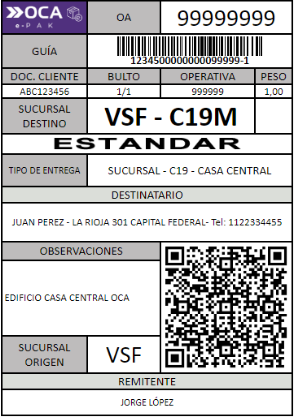
Cancel Shipment
Description
The method allows to cancel a Withdrawal/Admission Order Number.
URL
http://webservice.oca.com.ar/ePak_tracking/Oep_TrackEPak.asmx/AnularOrdenGenerada
Method
GET/ POST / SOAP / SOAP 1.2
Parameters
- usr
- Descriptions: e-Pak User
- Type: STRING
- Optional: No
- psw
- Description: e-Pak Access Password
- Type: STRING
- Optional: No
- idOrdenRetiro
- Description: Withdrawal/Admission Number
- Type: STRING
- Optional: No
POSSIBLE RESPONSE MESSAGES
| # | ||
|---|---|---|
| 100 | Successful cancellation | |
| 110 | Invalid Username | |
| 120 | The Order was not created by the correct user | |
| 130 | The Order cannot be cancelled because it is on an incorrect status |
Get the Last Shipment Status
Description
The methods returns the last status of a shipment (apart from some other information of it). You can ask about a particular shipment or about a withdrawal order. In this last case, the inquiry will return this information for all the shipments associated to it.
URL
http://webservice.oca.com.ar/ePak_tracking/Oep_TrackEPak.asmx/GetEnvioEstadoActual
Method
GET/ POST / SOAP / SOAP 1.2
Parameters
- numeroEnvio
- Description: Shipping Number
- Type: STRING
- Optional: No
- ordenRetiro
- Description: Withdrawal Order Number
- Type: INT
- Optional: Yes
Get the Complete History of a Shipment
Description
The method returns the tracking number of the indicated shipment, that is to say, the status history. If the Item number is indicated, it is not necessary to neither indicate the Client’s ID number nor the Shipping Number. Otherwise, these two are mandatory.
URL
http://webservice.oca.com.ar/ePak_tracking/Oep_TrackEPak.asmx/Tracking_Pieza
Method
GET/ POST / SOAP / SOAP 1.2
Parámetros
- NroDocumentoCliente
- Description: Client’s internal ID Number
- Type: STRING
- Optional: Yes
- CUIT
- Description: Client’s CUIT [with hyphens]
- Type: STRING
- Optional: Yes
- Example: 32-25445889-2
- Pieza
- Description: Shipping Number [19 digits]
- Type: STRING
- Optional: Yes
Get the List of the Created Shipments
Description
The method returns all the shipments created for a certain time period.
URL
http://webservice.oca.com.ar/ePak_tracking/Oep_TrackEPak.asmx/List_Envios
Method
GET/ POST / SOAP / SOAP 1.2
Parameters
- CUIT
- Description: Client’s CUIT [with hyphens]
- Type: STRING
- Optional: Yes
- Example: 32-25445889-2
- FechaDesde
- Description: Date from which the information is needed to be get. In DD-MM-YYYY format.
- Type: STRING
- Optional: Yes
- Example: 15-02-2015
- FechaHasta
- Description: Date up to which the information is needed to be get. In DD-MM-YYYY format.
- Type: STRING
- Optional: Yes
- Example: 25-02-2015
Tests Data
- URLS
- USER
- test@oca.com.ar
- PASSWORD
- 123456
- ACCOUNT NUMBER
- 111757/001
- OPERATIONS
- Puerta a Puerta: 64665
- Puerta a Sucursal: 62342
- Sucursal a Puerta: 94584
- Sucursal a Sucursal: 78254
- Logística Inversa Puerta a Puerta: 260708
- Logística Inversa Sucursal a Puerta: 260709
- CUIT
- 30-53625919-4